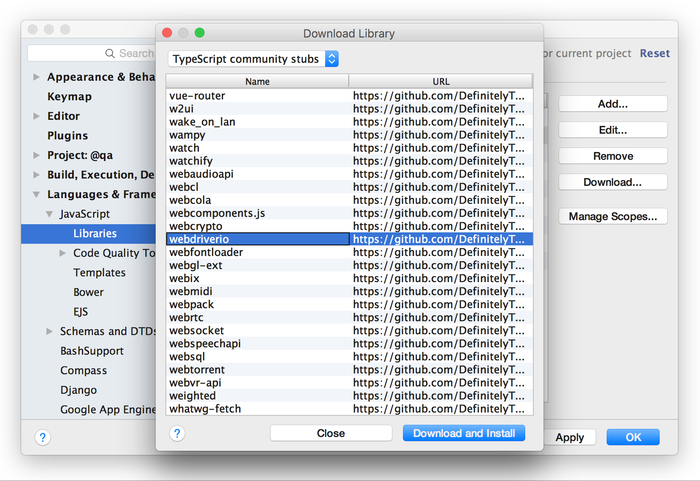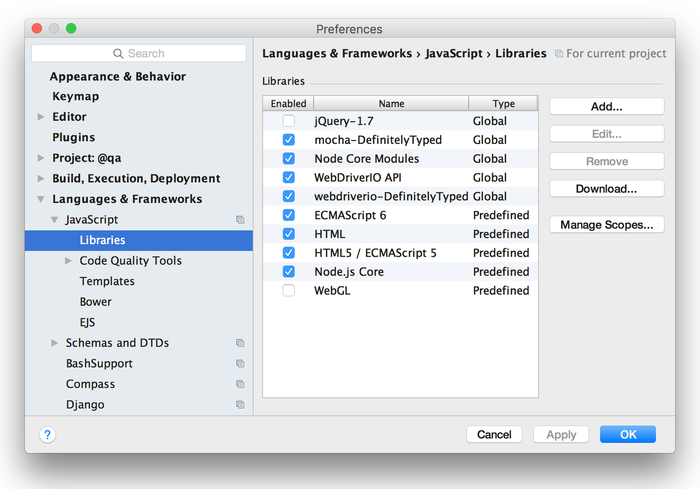Autocompletion
If you have been writing program code for a while, you probably like autocompletion.
Autocomplete is available out of the box in many code editors. However if autocompletion is required for packages that are not installed in the usual locations or are excluded from indexing for some reasons, these too could be added via configuration changes.
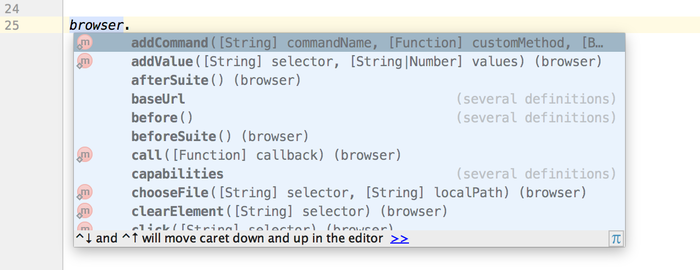
JSDoc is used for documenting code. It helps to see more additional details about parameters and their types.
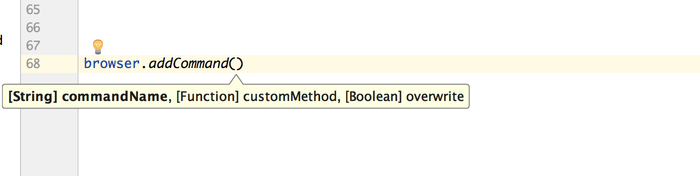
Use standard shortcuts ⇧ + ⌥ + SPACE on IntelliJ Platform to see available documentation:
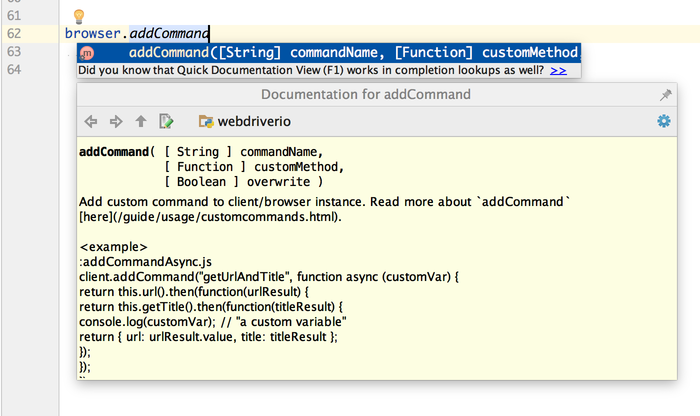
So, let’s start to consider an example of adding autocompletion to code editors on the IntelliJ Platform like WebStorm.
Node.js Core modules as External library
Open Settings -> Preferences -> Languages & Frameworks -> JavaScript -> Libraries
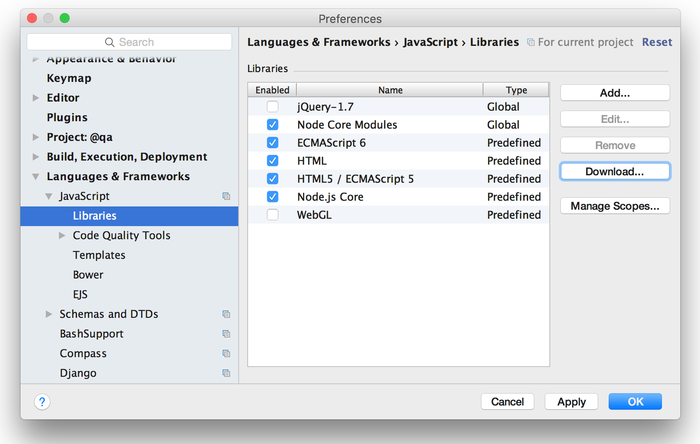
Add new library
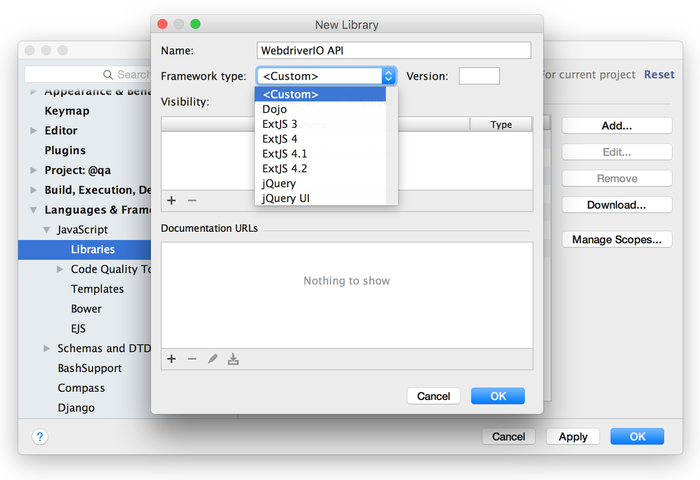
Add directory with WebdriverIO commands
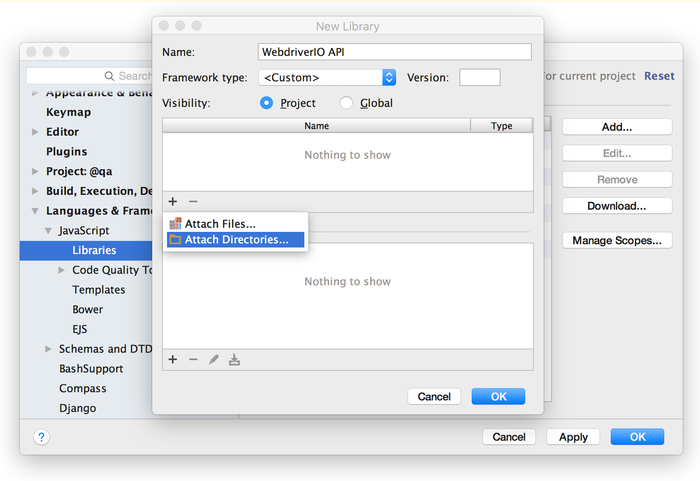
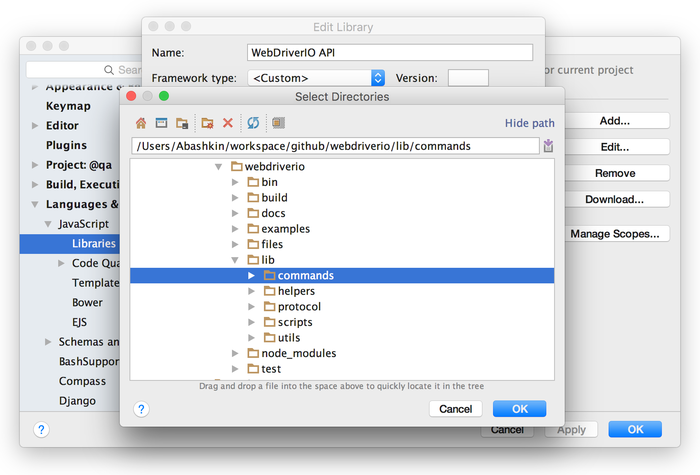
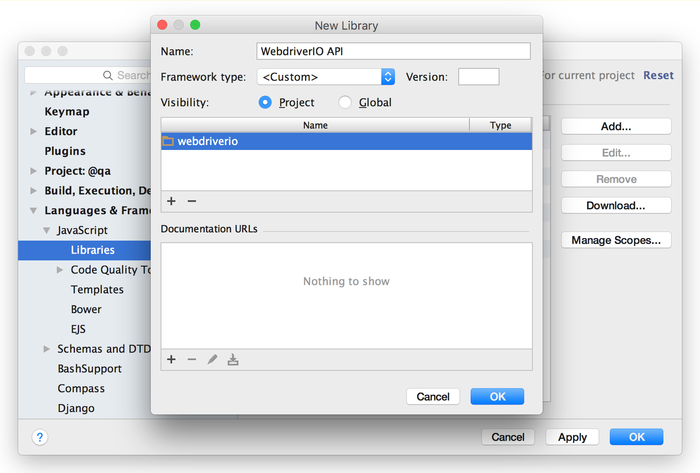
Enter documentation URL
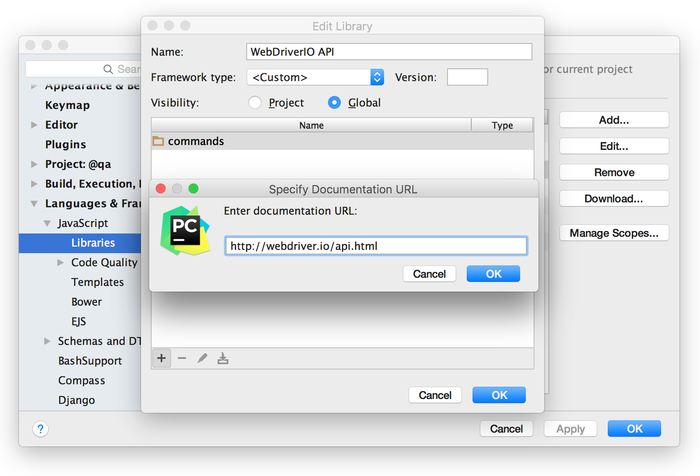
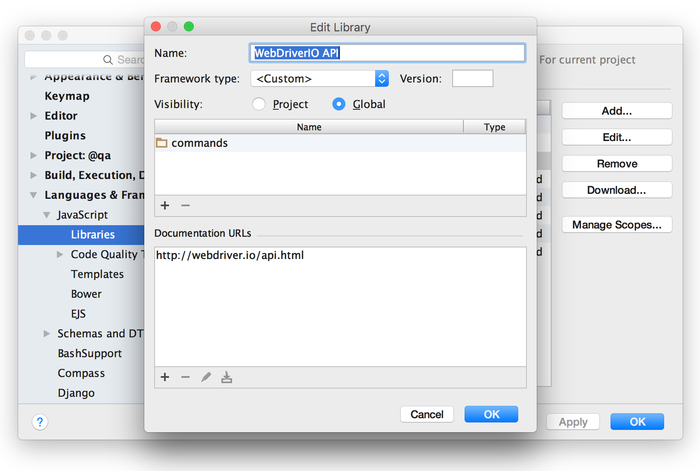
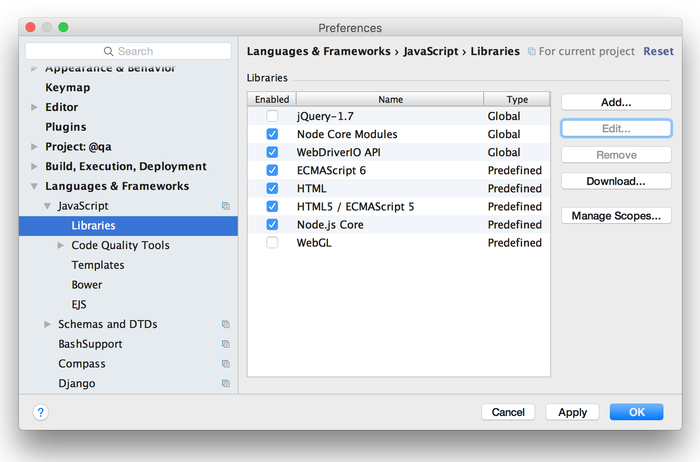
WebStorm provides one more workaround for adding coding assistance. It allows you to download DefinitelyTyped stubs.